-
340B Architect
-
Updates & Announcements
-
340B Architect
-
340B Impact
-
340B RxCorrelate
-
340B Monitor
-
340B Written Location
-
340B Central Split
-
All About Architect Webinar Series
-
More Resources
-
Right Side Callout
-
Recent Manufacturer Notices
-
More Videos
The Unmatched Crosswalk page contains a list of all newly charged CDMs or purchased NDCs. Unmatched items are not yet matched in the active crosswalk page and are not earning accumulations at this time.
The following actions are completed on the Unmatched Crosswalk page:
Page Features
To view the Active Crosswalk page, from the Maintenance menu, select Unmatched Crosswalk.
Filter Options Panel
Filter unmatched items by Start and End Dates, Utilization type, and Purchase type using the Filter Options panel:
1 From the Maintenance menu, select Unmatched Crosswalk.
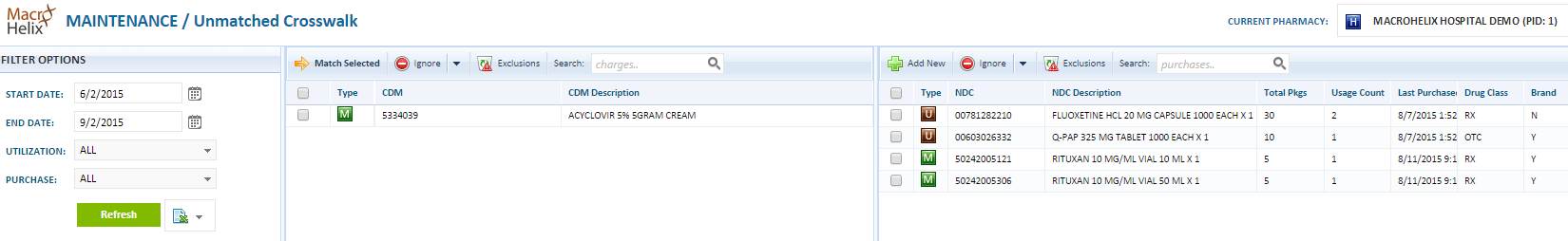
2 In the FILTER OPTIONS in the left pane, in the START DATE field, select a start date. (Default is 3 months prior.)
3 In the END DATE field, select an end date.
4 Click the Utilization menu and select one of the following: All, Unmatched, Matched, Excluded, Deactivated. (Default: All).
5 Click the Purchase menu and select a purchase type: All, Unmatched, Matched, Excluded, Archived, Secondary, Not a Drug. (Default: All)
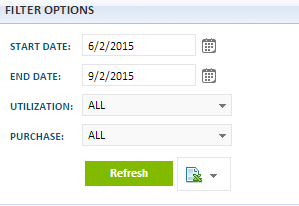
6 Click Refresh to update the data.
7 To export the results, click the Export icon, and select a file format: Excel 2003, Excel 2007, PDF, or CSV.
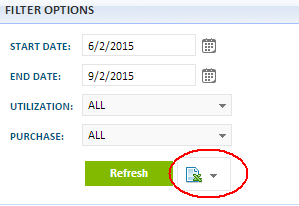
Selection Panel
The Selection panel is broken into two sections: Utilization (left pane) and Purchases (right pane):
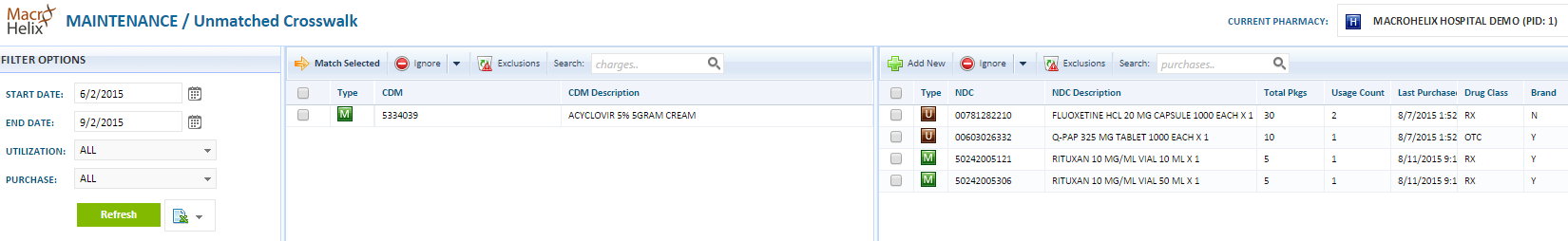
On this page, you can do the following:
- Match a selected CDM to a NDC (click MATCH SELECTED).
- Ignore, Hold, or Un-Ignore a CDM or NDC (click Ignore).
- View Excluded CDMs or NDCs (click Exclusions). See the View Exclusions topic for further information.
- Add a new NDC relationship (click Add New).
- Enter full or partial information in the Search fields to narrow the displays or to search for a specific item in each pane.
Utilization Pane Right-click Menu
The Utilization right-click (left pane) menu also allows you to do the following:
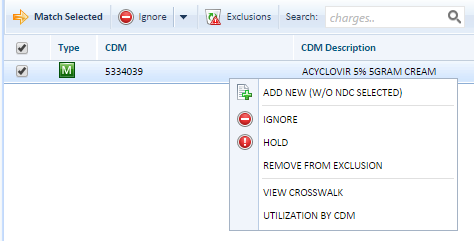
- ADD NEW (W/O NDC SELECTED): Add a CDM-NDC relationship manually (e.g. if the associated NDC is not listed in the NDC pane). Go to the Add NDCs to Unmatched CDMs topic for further information.
- IGNORE: Add a CDM to the Ignored CDMs exclusion list. Go to the Ignore CDMs to NDCs topic for further information.
- HOLD: Add a CDM to the Ignored CDMs exclusion list in Hold status. Go to the Ignore CDMs to NDCs topic for further information.
- REMOVE FROM EXCLUSION: Remove a CDM from the Ignored Exclusion list. This applies to both Hold and Ignore status CDMs. Go to the View Exclusions topic for further information.
- VIEW CROSSWALK: View and edit information in the Crosswalk Detail window for the selected CDM.
- UTILIZATION BY CDM: View the utilization data associated with the selected CDM including Service Date, MR Number, Visit Number, Patient Type, Quantity, and Payor details.
Purchases Pane Right-click Menu
The Purchases (right pane) right-click menu also allows the following:
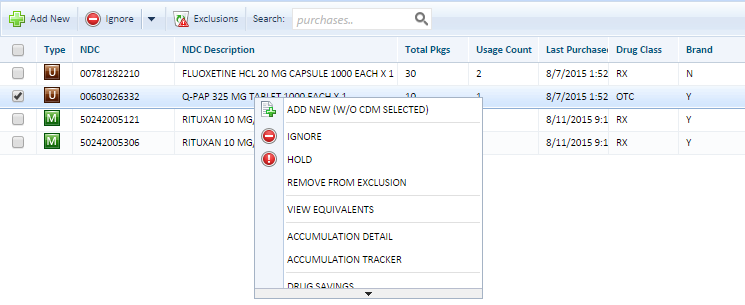
- ADD NEW (W/O CDM SELECTED): Add a NDC-CDM relationship manually (e.g. if the associated CDM is not listed in the CDM pane). Go to the Add CDMs to Unmatched NDCs topic for further information.
- IGNORE: Add a NDC to the Ignored NDCs exclusion list. Go to the Ignore CDMs to NDCs topic for further information.
- HOLD: Add a NDC to the Ignored NDCs exclusion list in Hold status. Go to the Ignore CDMs or NDCs topic for further information.
- REMOVE FROM EXCLUSION: Remove a NDC from the Ignored Exclusion list. This applies to both Hold and Ignore status NDCs. Go to the View Exclusions topic for further information.
- VIEW EQUIVALENTS: Displays purchased equivalent drugs for the selected NDC.
- VIEW ACCUMULATION DETAILS: View accumulation and purchase history for the selected item per account type. Go to the View Accumulation Details topic for further information.
- VIEW ACCUMULATION TRACKER: View a visual representation of the accumulation history for the selected item. Go to Accumulation Tracker topic for further information.
- DRUG SAVINGS: Displays pharmacy drug savings by month for selected NDC.
- DRUG SPEND: Displays drug spend by active NDC..
- PRICING HISTORY: Generate the pricing history chart for the selected item.

 Match CDMs to NDCs
Match CDMs to NDCs