-
340B Architect
-
Updates & Announcements
-
340B Architect
-
340B Impact
-
340B RxCorrelate
-
340B Monitor
-
340B Written Location
-
340B Central Split
-
All About Architect Webinar Series
-
More Resources
-
Right Side Callout
-
Recent Manufacturer Notices
-
More Videos
In order to receive accumulations for eligible purchases, CDMs and NDCs must be matched in your crosswalk. Use the Unmatched Crosswalk page to match CDMs and NDCs.
1 From the Maintenance menu, select Unmatched Crosswalk.
The Unmatched Crosswalk page opens.
2 Select the check box beside the CDM to match to a NDC, or
3 Select the check box beside the NDC you want to match to the selected CDM.
4 Click the MATCH SELECTED button.

The Crosswalk Detail page opens with the CDM and NDC information populated in the corresponding fields.
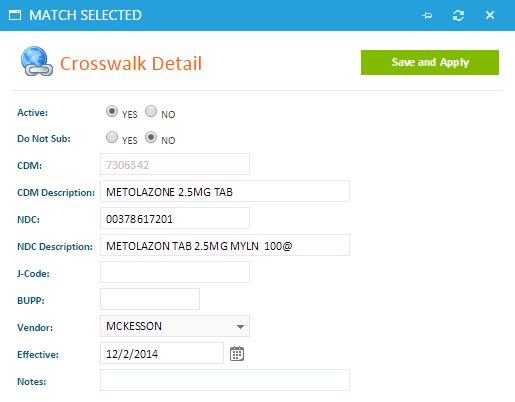
5 Verify and edit the information in the required fields.
6 Enter the Effective Date of this crosswalk relationship.
The default effective date is the first utilization date for unmatched CDMs.
7 Click Save and Apply.
The CDM and NDC relationship is added to the active crosswalk.

 Unmatched Crosswalk
Unmatched Crosswalk