-
340B Architect
-
Updates & Announcements
-
340B Architect
-
340B Impact
-
340B RxCorrelate
-
340B Monitor
-
340B Written Location
-
340B Central Split
-
All About Architect Webinar Series
-
More Resources
-
Right Side Callout
-
Recent Manufacturer Notices
-
More Videos
CDMs and NDCs can be ignored in the Unmatched Crosswalk page. If an item is ignored, it will not appear as unmatched in the crosswalk. Examples of ignored items include: supplies, investigational or study NDCs, and ineligible charge codes. In addition, items can be placed on hold status until they are ready to be matched or ignored. The Held items function is the same as ignored items; both statuses are added to exclusions. CDMs and NDCs must be unmatched in order to be ignored or held.
1 From the Maintenance menu, select Unmatched Crosswalk.
The Unmatched Crosswalk page opens.
2 Select the check box beside the CDM or NDC you want to Ignore or Hold.
3 Expand the Ignore drop-down menu.
4 Select Ignore to ignore the item, or select Hold to hold the item.
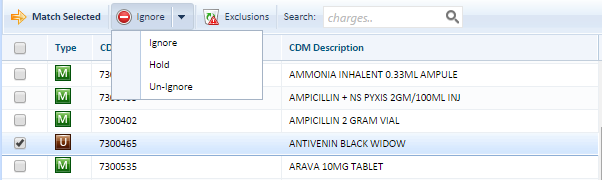
The CDM or NDC is updated with the  Excluded icon and added to exclusions.
Excluded icon and added to exclusions.
5 To remove an exclusion, select the check box beside the ignored or held CDM or NDC you want to enable.
6 Expand the Ignore drop-down menu.
7 Select Un-Ignore.
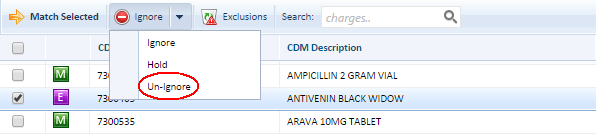
The CDM or NDC's exclusion is removed.
8 To view an exclusion, click the Exclusions button in either the CDM (to view the Unmatched CDM Exclusion list) or NDC pane (to view the Unmatched NDC Exclusion list).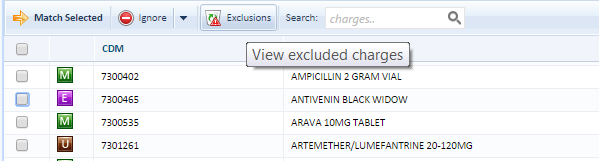
The EXCLUSIONS Pharmacy Exclusions window opens.
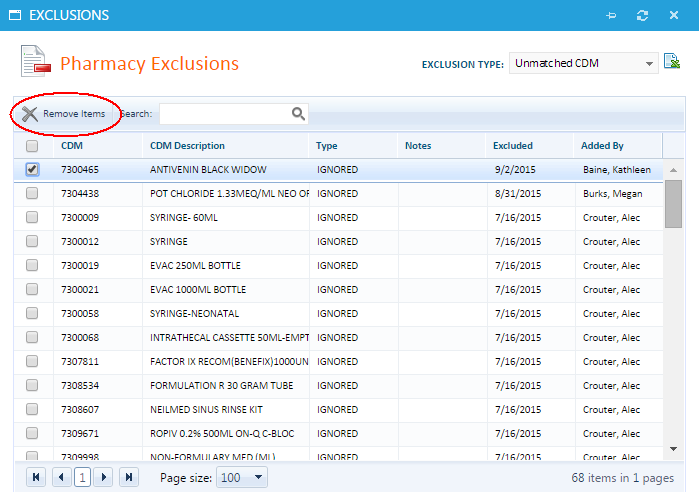
9 To remove items from the Unmatched CDM or Unmatched NDC list, check the box next to the item and select Remove Items.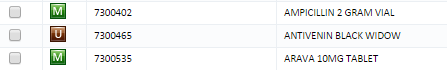
Notice that the item is now marked as Unmatched in the Unmatched Crosswalk.

 Unmatched Crosswalk
Unmatched Crosswalk