-
340B Architect
-
Updates & Announcements
-
340B Architect
-
340B Impact
-
340B RxCorrelate
-
340B Monitor
-
340B Written Location
-
340B Central Split
-
All About Architect Webinar Series
-
More Resources
-
Right Side Callout
-
Recent Manufacturer Notices
-
More Videos
The GPO Exclusion List allows you to designate that an NDC should not be split to the WAC account.
Add items to your site's GPO Exclusion Exempt List (if a DSH, Children's or Freestanding Cancer entity). When determining candidates for inclusion on this list, consider the items purchased for your pharmacy that are not considered Covered Outpatient Drugs to the GPO Exclusion Exemption List. You should independently confirm that all items included on the GPO Exclusion List are appropriate. If you have any questions about thee elections, you are advised to seek legal counsel.
NOTE: If a covered entity deems that certain NDCs should be purchased only on the GPO account, the NDCs must be added to the Exempt from GPO Exclusion AND Exclude from 340B Eligibility lists.
1 From the Maintenance menu, select Drug Catalog.
The Drug Catalog opens.
2 Select the check box beside the item(s) you want to add to the list.
3 Do one of the following:
4 Expand the Exclude Items drop-down menu.
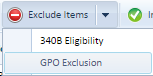
5 Select GPO Exclusion to exclude multiple items on the current date.
or
Right-click and select EXEMPT FROM GPO EXCLUSION to provide the effective and/or termination date of exclusion.
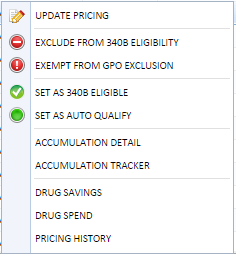
The item(s) is added to your site's GPO Exemption Exclusion List.
See also View Exclusions.

 View Drug Catalog
View Drug Catalog