-
340B Monitor
- 340B Monitor Overview Page
- 340B Monitor Page
- 340B Monitor File Imports
- 340B Monitor Eligibility Counts
- 340B Monitor Patient Types
- 340B Monitor Utilization Locations
- 340B Monitor Written Locations
- 340B Monitor Crosswalk
- 340B Monitor Payors
- 340B Monitor Alert Settings
-
Updates & Announcements
-
340B Architect
-
340B Impact
-
340B RxCorrelate
-
340B Monitor
-
340B Written Location
-
340B Central Split
-
All About Architect Webinar Series
-
More Resources
-
Right Side Callout
-
Release notes
-
Recent Manufacturer Notices
-
More Videos
Alert Settings allow Hospital users to view and manage their preferred alert notifications for 340B Monitor.
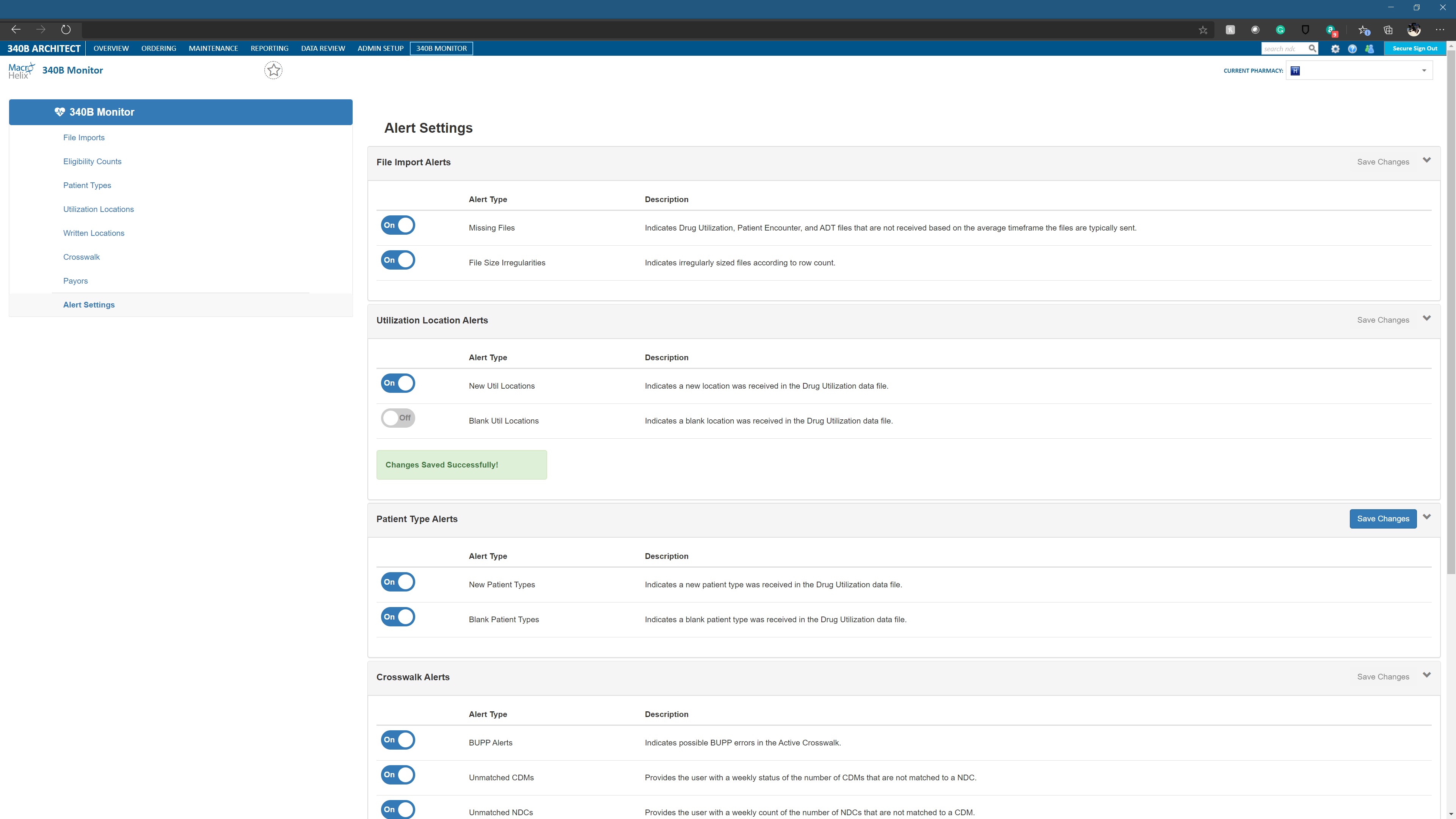
To stop receiving alert notifications, move the toggle to OFF, and click Save Changes.
When an alert is turned back ON, you will only receive notifications from that date going forward to avoid overwhelming you with past notifications.
If you wish to view past alert notifications, please submit a ticket to Macro Helix Support.


 340B Monitor File Imports
340B Monitor File Imports