-
340B Monitor
- 340B Monitor Overview Page
- 340B Monitor Page
- 340B Monitor File Imports
- 340B Monitor Eligibility Counts
- 340B Monitor Patient Types
- 340B Monitor Utilization Locations
- 340B Monitor Written Locations
- 340B Monitor Crosswalk
- 340B Monitor Payors
- 340B Monitor Alert Settings
-
Updates & Announcements
-
340B Architect
-
340B Impact
-
340B RxCorrelate
-
340B Monitor
-
340B Written Location
-
340B Central Split
-
All About Architect Webinar Series
-
More Resources
-
Right Side Callout
-
Release notes
-
Recent Manufacturer Notices
-
More Videos
Overview
On this page, you will see alerts for Missing Files and File Size Irregularities.
Missing Files
A Missing File Alert shows up when Macro Helix fails to receive a regularly expected file import. The alert will display the last file of its type, the last date it was received, and the file name.
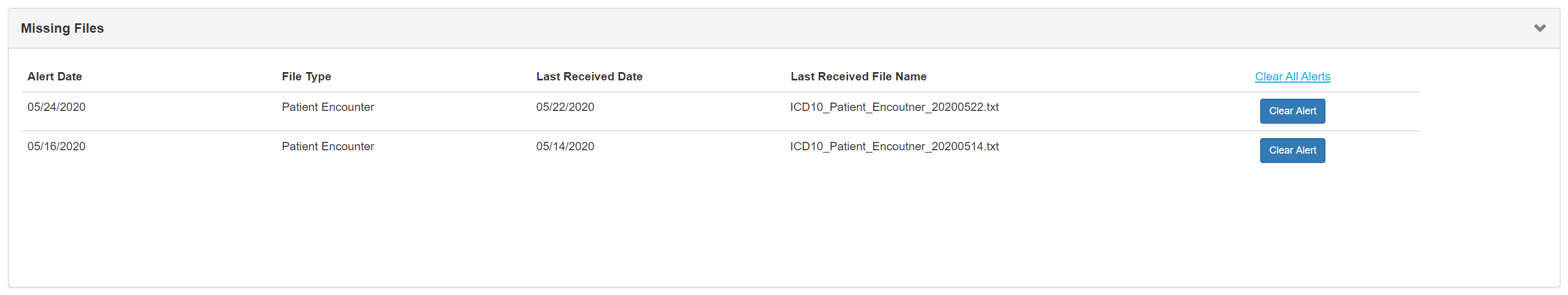
Files being monitored are:
- ADT (HID Alert)
- Patient Encounter (HID Alert)
- Drug Utilization (PID Alert)
- Retail Dispense Flat Files
*HL7 data is not included for these alerts.
File Size Irregularities
Alert notifications will appear if the Row Count of the imported file falls either above or below a threshold, which is based on a 90-day average row count.
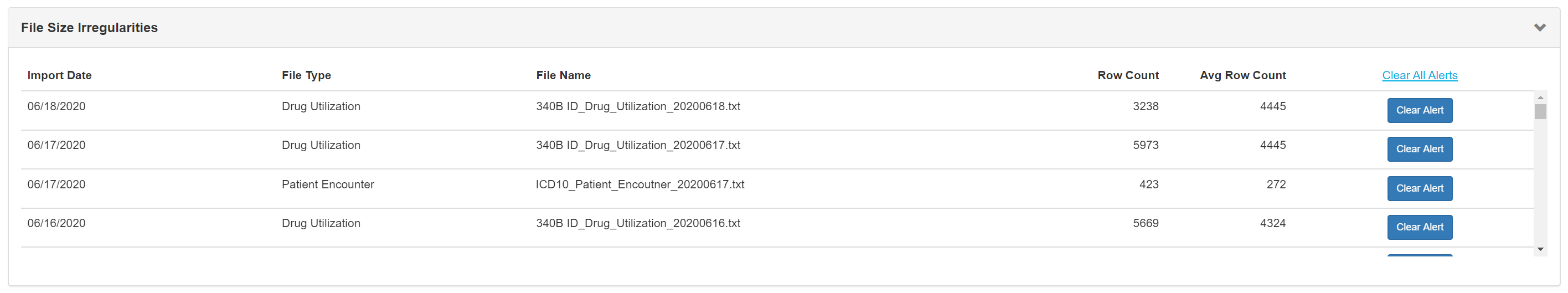
Table of Contents


 340B Monitor Page
340B Monitor Page