-
340B Monitor
- 340B Monitor Overview Page
- 340B Monitor Page
- 340B Monitor File Imports
- 340B Monitor Eligibility Counts
- 340B Monitor Patient Types
- 340B Monitor Utilization Locations
- 340B Monitor Written Locations
- 340B Monitor Crosswalk
- 340B Monitor Payors
- 340B Monitor Alert Settings
-
Updates & Announcements
-
340B Architect
-
340B Impact
-
340B RxCorrelate
-
340B Monitor
-
340B Written Location
-
340B Central Split
-
All About Architect Webinar Series
-
More Resources
-
Right Side Callout
-
Release notes
-
Recent Manufacturer Notices
-
More Videos
Overview
From the Payors Dashboard in 340B Monitor, you can view two types of alerts: New Payors and Blank Payors. In addition, you can manage your Payor Alerts settings from this page.
New and Blank Payors
Hospital users can be alerted when new payors are sent in drug utilization so that they can be added to the Excluded by Payor qualification filter. When new payors are received in the drug utilization file, they are alerted within 340B Monitor.
You can also be alerted to the Blank Payors received, the date on which they were received, and the imported file’s name.
For your convenience, there is also a Go to Payor List link that takes you directly to the Excluded by Payor page within Qualification Filters. Here, you can manage which payors are excluded.
Payor Alerts Settings
Users can easily toggle the Payor Alerts on or off. Remember, if you turn off an alert, then later decide to turn it back on, only alerts from the current date going forward will display.
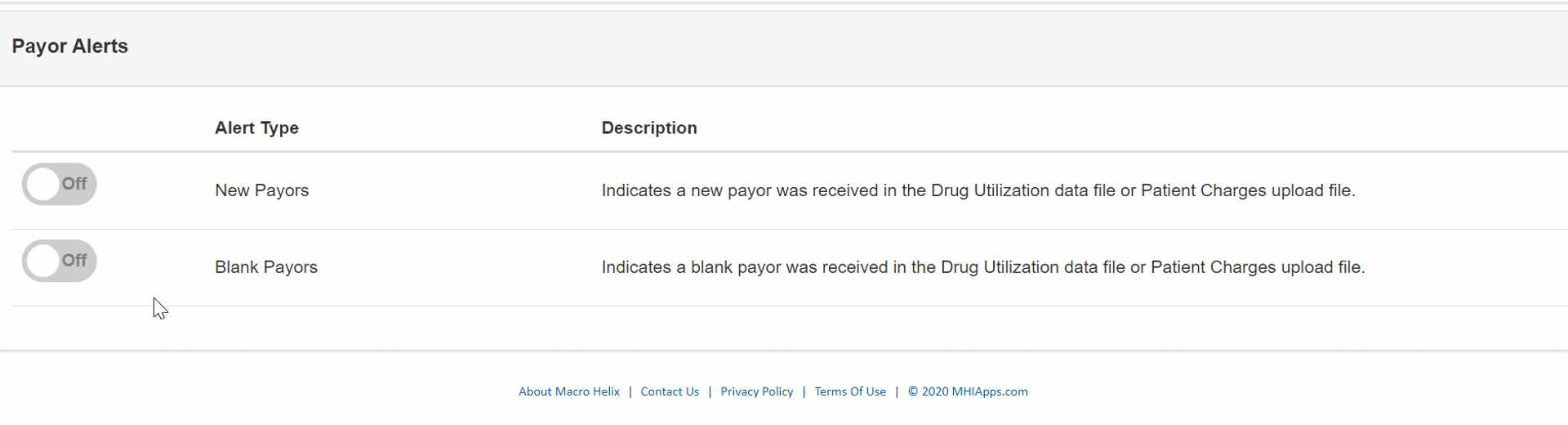
Table of Contents


 340B Monitor File Imports
340B Monitor File Imports