-
340B Architect
-
Updates & Announcements
-
340B Architect
-
340B Impact
-
340B RxCorrelate
-
340B Monitor
-
340B Written Location
-
340B Central Split
-
All About Architect Webinar Series
-
More Resources
-
Right Side Callout
-
Recent Manufacturer Notices
-
More Videos
You can edit and deactivate qualification filters on the Applied Filters panel. If you deactivate a filter, subsequent utilization data will be subject to 340B Architect eligibility testing.
Edit a Filter
1 Right-click the filter you want to edit, and select Edit Filter.
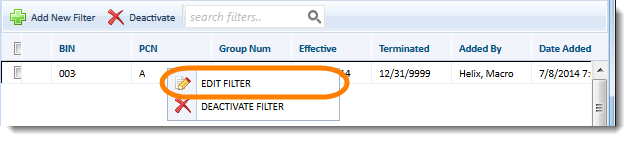
The Add Filters window opens.
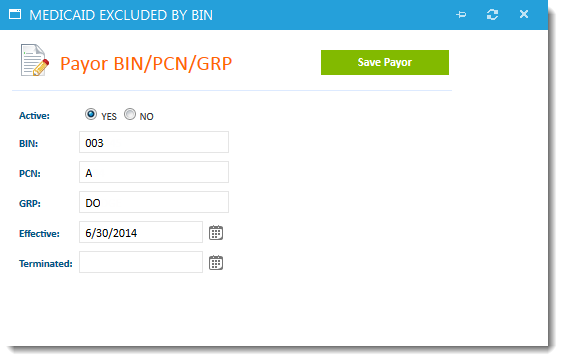
2 Make your changes.
3 Click Save.
The filter is updated.
Deactivate a Filter
1 Right-click the filter you want to disable, and select Deactivate Filter.
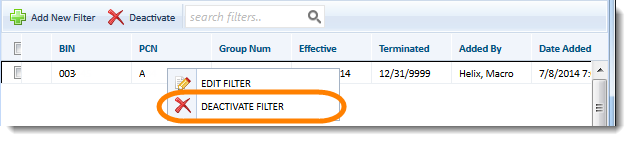
The filter is deactivated.
2 Or, select the check box beside the filter(s) you want to disable.
3 Click the Deactivate button.
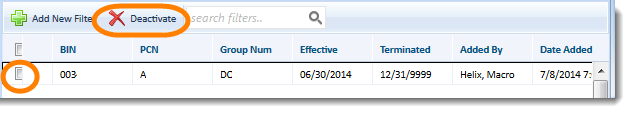
The filter(s) is deactivated.

 Qualification by Written Location
Qualification by Written Location