-
340B Architect
-
Updates & Announcements
-
340B Architect
-
340B Impact
-
340B RxCorrelate
-
340B Monitor
-
340B Written Location
-
340B Central Split
-
All About Architect Webinar Series
-
More Resources
-
Right Side Callout
-
Recent Manufacturer Notices
-
More Videos
You provide qualification codes, and Macro Helix uploads them into 340B Architect during your site implementation. After the codes are added to the system, you must designate and add the codes as filters.
1 Go to Data Review > Qualification Filters.
The Qualification Filters page opens.
2 Select the filter type you want to view from the Filter Type drop-down menu in the Filter and Summary panel:
- Excluded by Payor
- Excluded by BIN
- Inpatient Indicators
- Employees Qualified by Payor
- Employees Qualified by BIN
- Hospice Qualified by BIN
- Patients Qualified by Name
- Patients Qualified by BIN
- Employees Qualified by Name
- Branch Codes Excluded
3 Enter a START DATE and END DATE.
4 Click Refresh Filters.
The page updates with your selections.
5 Select the check box beside the code(s) you want to add on the Available Codes pane (left pane).
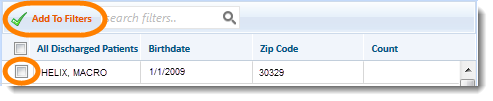
6 Click Add to Filters.
The codes are add to the Applied Filters pane and activated as eligibility filters.

 Qualification by Written Location
Qualification by Written Location