-
340B Architect
-
Updates & Announcements
-
340B Architect
-
340B Impact
-
340B RxCorrelate
-
340B Monitor
-
340B Written Location
-
340B Central Split
-
All About Architect Webinar Series
-
More Resources
-
Right Side Callout
-
Recent Manufacturer Notices
-
More Videos
340B Architect uses your purchase history to determine what drugs you are dispensing. If you begin purchasing an equivalent NDC, the newly purchased NDC begins accumulating. Any previously earned accumulations will remain with that NDC.
The following is an example of the auto substitution process:
- 750-count bottle of Ibuprofen is the Active Relationship in the crosswalk and is receiving accumulations.
- If you purchase an equivalent 100-count bottle of Ibuprofen, the system automatically replaces the current crosswalk relationship with the newly purchased NDC.
- Any previously-earned accumulations will remain, and new accumulations will build on the newly purchased NDC.
Exclude an NDC from Auto-substitution
You can exclude items from the auto substitution process. This is useful for items where you constantly purchase different bottle sizes, etc.
1 Hover over the Maintenance menu and select Active Crosswalk.
The Active Crosswalk page opens.
2 Select the check box beside an item(s) you want to exclude from auto substitution.
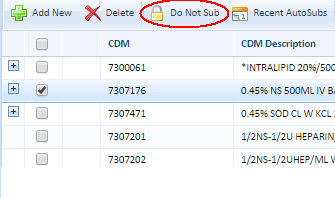
3 Click the Do Not Sub button.
The item is flagged in the system and excluded from auto substitution.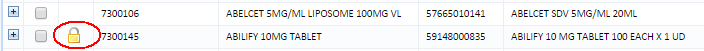
Remove NDC from Auto-substitution
You can remove an item from the Do Not Sub list. Auto-sub will resume on the NDC.
1 Hover over the Maintenance menu and select Active Crosswalk.
2 In the top toolbar, click View Exclusions.
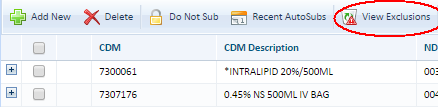
The VIEW EXCLUSIONS Pharmacy Exclusions window opens displaying all NDCs that are on exclusion.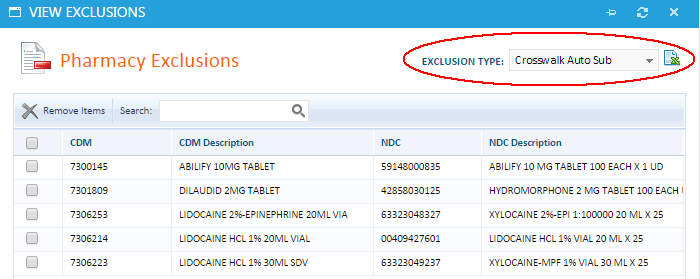
3 In the EXCLUSION TYPE field, click the drop-down arrow and select Crosswalk Auto Sub.
4 Select the check box adjacent to the item(s) you want to include in auto substitution.
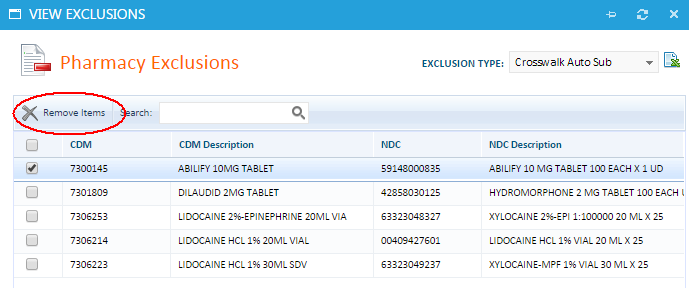
5 Click Remove Item.
The item will disappear from the window, and the lock will disappear from the Active Crosswalk page.

 View Crosswalk History
View Crosswalk History