-
340B Architect
-
Updates & Announcements
-
340B Architect
-
340B Impact
-
340B RxCorrelate
-
340B Monitor
-
340B Written Location
-
340B Central Split
-
All About Architect Webinar Series
-
More Resources
-
Right Side Callout
-
Recent Manufacturer Notices
-
More Videos
The crosswalk is composed of active and historical relationships.
Active Crosswalk: the NDC that is currently being accumulated.
Crosswalk History: the NDC(s) that have been matched previously to the CDM.
The Active Crosswalk page provides the ability to edit active and historical relationships.
Functions that can be performed include:
- Edit Active Relationship
- Add Past Relationship
- Deactivate/Reactivate Historical Relationship
Edit an active crosswalk relationship
To edit a crosswalk relationship,
1 From the Active Crosswalk, right-click the selected item and select EDIT CROSSWALK.
The EDIT RELATIONSHIP window opens.
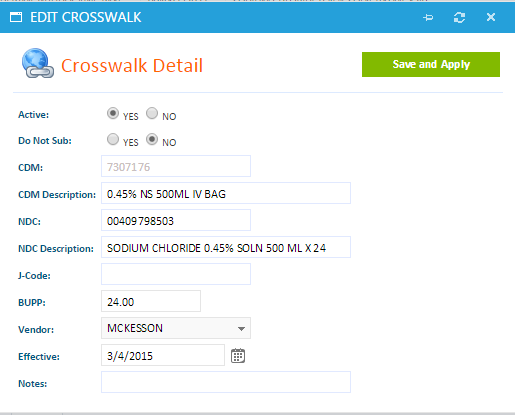
2 Edit the fields in the window and click Save and Apply.
NOTE: If there is a gap or an overlap in a CDM/NDC relationship assignment dates, you will you see a popup window alerting you to this. The system will highlight any gaps that have been created, prompting you to make necessary changes to correct the gap. If you enter a relationship with overlapping dates, the system will adjust the dates accordingly to prevent an overlap. Go to the View Crosswalk History topic for more information.
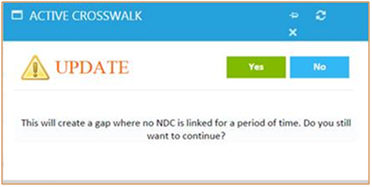

 View Crosswalk History
View Crosswalk History