-
340B Architect
-
Updates & Announcements
-
340B Architect
-
340B Impact
-
340B RxCorrelate
-
340B Monitor
-
340B Written Location
-
340B Central Split
-
All About Architect Webinar Series
-
More Resources
-
Right Side Callout
-
Recent Manufacturer Notices
-
More Videos
340B Architect allows you to insert past relationships into the crosswalk history.
1 Hover over the Maintenance menu and select Active Crosswalk.
The Active Crosswalk page opens.
2 Right-click an item, and select Add Past Relationship.
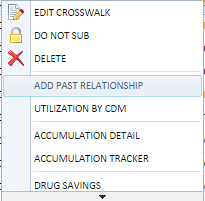
The ADD PAST RELATIONSHIPS Crosswalk Detail window opens.
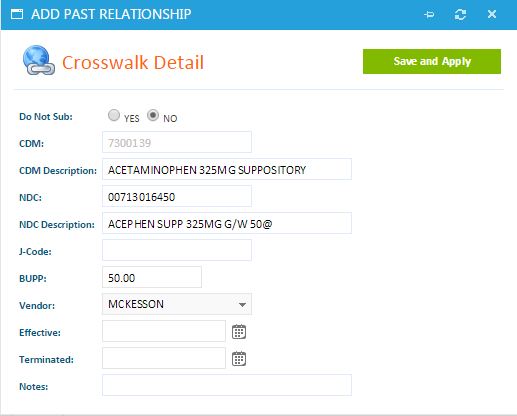
3 Complete the required fields on the screen.
4 Click Save Crosswalk Item.
The relationship is archived and activated in the crosswalk history and will be flagged with a green checkmark. Go to the View Crosswalk History topic for further information.
5 To view the crosswalk history, click the + plus icon beside an item.
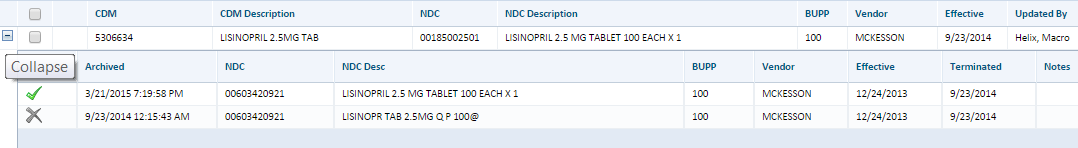

 View Crosswalk History
View Crosswalk History