-
340B Architect
-
Updates & Announcements
-
340B Architect
-
340B Impact
-
340B RxCorrelate
-
340B Monitor
-
340B Written Location
-
340B Central Split
-
All About Architect Webinar Series
-
More Resources
-
Right Side Callout
-
Release notes
-
Recent Manufacturer Notices
-
More Videos
The Pharmacy Settings page serves as the central location for your site's 340B Architect configurations such as users, vendors, ordering, and maintenance settings. The page contains seven Pharmacy Settings groups under Filter Options. Each group expands and collapses, and contains configurable settings. Hospital and Retail Administrator user roles have access to Pharmacy Settings.
To view and edit Pharmacy Settings, click the ADMIN SETUP drop-down menu and select Pharmacy Settings. Once the page appears, you'll see the FILTER OPTIONS of settings:
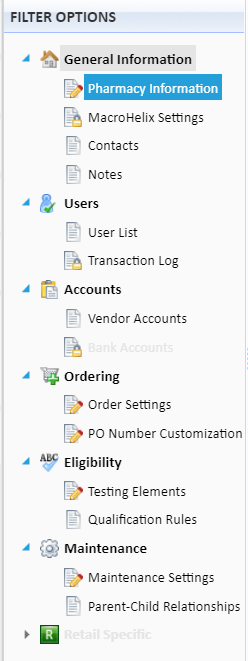
Click a link to view details about the group.

 General Information
General Information