-
340B RxCorrelate
- 340B RxCorrelate Page
- 340B RxCorrelate Video - Main Tabs
- Referral Match Settings
- Potential Referrals
- Rx Correlate Overview Page
-
Updates & Announcements
-
340B Architect
-
340B Impact
-
340B RxCorrelate
-
340B Monitor
-
340B Written Location
-
340B Central Split
-
All About Architect Webinar Series
-
More Resources
-
Right Side Callout
-
Release notes
-
Recent Manufacturer Notices
-
More Videos
Overview
Once 340B RxCorrelate has been enabled for a Covered Entity (CE), the menu option will be available under the Data Review tab. Only users with an Admin or Pharmacy Manager User Role will have access. This feature is set up at the HID level, and the page will display system-matched prescriptions to referrals for all retail PIDs within the CE.
This feature identifies possible referral prescription matches using CE-provided Patient Encounter and Patient Referral data along with Dispensing data provided by the Contracted Pharmacy (CP).
The first time a user selects 340B RxCorrelate a product disclaimer must be acknowledged before accessing the feature.
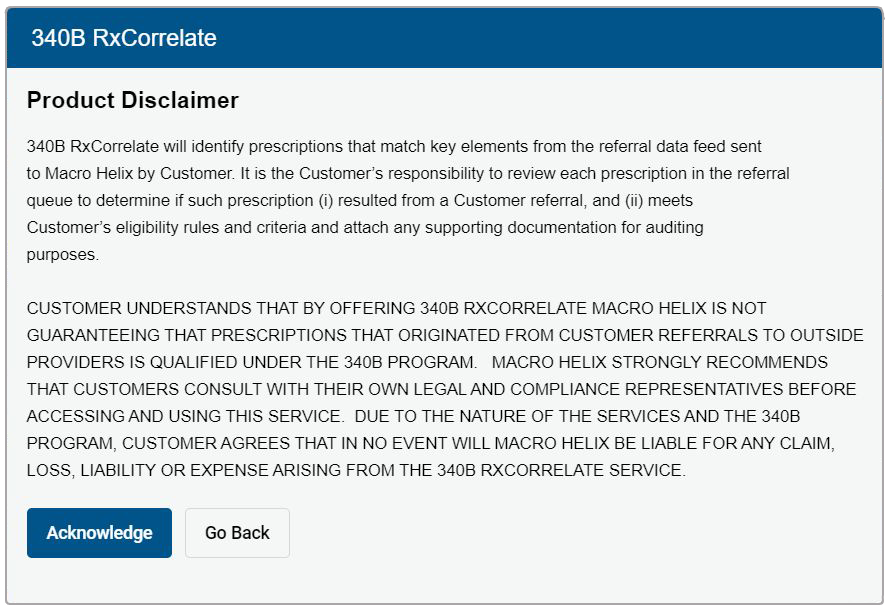
Getting Started/Navigating the page
For the first three referral tabs (Potential, Dismissed, and Qualified) the details of the matched referrals are listed in a grid similar to Utilization Manager at the bottom of the page. For each matched referral selected, the Claim Details section in the middle of the page contains the Encounter, Referral, and Prescription Details.
The following section are also included: Notes, Attachments, Testing Elements and Referral Matching. Details about these sections are listed further below.

Referral Tabs
Listed below are the names and descriptions of each tab on the 340B RxCorrelate page. The details of the matched referrals for each tab will be listed at the bottom of the page to select for review:
Potential Referrals - Displays unqualified, non-frozen prescriptions that have been matched to referral data for each retail PID associated with the CE. The Potential Referrals by default are sorted at the bottom of the page by Value in descending order. in descending order.
Dismissed Referrals - Displays prescriptions that have been matched to referral data that the user has marked as Dismiss-Not A Referral.
Qualified Referrals - Displays all prescriptions that have been matched to referral data and have a 340B status. Regardless if the prescription qualified naturally, manually, or by the user within 340B RxCorrelate. The Qualified Referrals by default are sorted at the bottom of the page by Rx Number in descending order.
Referral Match Settings - Displays setting(s) that when the value is set, affects the Potential Referral data.
Claim Details
The Claim Details section includes Encounter Details, Referral Details, and Prescription Details for each referral tab, except Referral Match Settings. Depending on the referral tab selected the user will have the options to Qualify Referral, and/or Dismiss-Not A Referral. To assist the user in their decision to qualify or dismiss a referral, the Testing Elements and Referral Matching Elements are available in the left panel.
For audit purposes, this section also includes Attachments and Notes sections.
- To add an attachment, click Attach File. Locate your file and click Open from your file explorer and the file will be added. Details of the attachment can also be found in the Pharmacy Settings/Transaction Log.
- To add a note, simply type in the Notes section up to 250 characters and click Save Notes. Details of the Note can also be found in the Pharmacy Settings/Transaction Log, and in Utilization Manager-Add/View Notes. These will start with "Referral Note:".
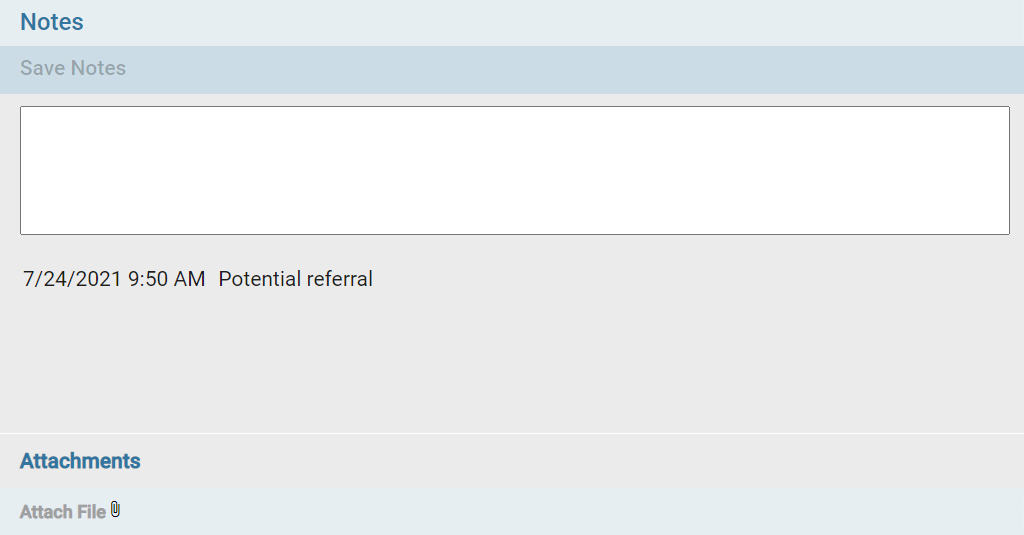
Testing Elements
[need an explanation of the table here]
| Testing Element | Indicator | UM Column | Indicator |
| 340B Pricing Available | X Check mark |
MHI 340B Drug | No Yes |
| Not a Medicaid Payor | Check mark X |
MHI Medicaid | No Yes |
| Not an Orphan Drug | Check mark X |
MHI Orphan | No Yes |
| Orphan Drug Exception On File | X Check mark |
Exp Orphan | No Yes |
| Drug is not 340B Exclude | Check mark X |
MHI Drug Exclude | No Yes |
| Diagnosis Code Match | X Check mark |
MHICode Match | No Yes |
| Passed Other Match Rules | X Check mark |
MHI Other Match | No Yes |
Referral Matching Elements
| Referral Matching Element | Indicator |
| Prescriber Match | Check mark - The Referred to and the Written Prescriber are a match X - No match between the Referred to and Written Prescriber |
| Written date within range | Check mark - when the CE visit date is within the Referral Match Setting X - Is not within the date range |
| Meets minimum value | Check mark - the prescription value is within the referral match setting. X - the prescription does not meet the minimum value |
Reviewing Referrals
Click the links below to review the processes for the following:

 Referral Match Settings
Referral Match Settings