-
340B Architect
-
Updates & Announcements
-
340B Architect
-
340B Impact
-
340B RxCorrelate
-
340B Monitor
-
340B Written Location
-
340B Central Split
-
All About Architect Webinar Series
-
More Resources
-
Right Side Callout
-
Release notes
-
Recent Manufacturer Notices
-
More Videos
You can generate an invoice within 340B Architect, and you also receive an email copy of your invoices. Invoice billing cycles are determined in the agreement between a covered entity and a contract pharmacy. Both the covered entity and the contract pharmacy receive a copy of the invoice.
The invoice summary contains transactions and totals for the billing cycle specified in the contract between the Contract Pharmacy and the Covered Entity.
Invoices are split into two sections: Pharmacy Summary and Pharmacy Detail. See the annotated invoice below. For detailed descriptions of the fields on an invoice, see Pharmacy Summary and Pharmacy Detail.
Annotated Invoice
This image highlights the fields in a typical invoice.
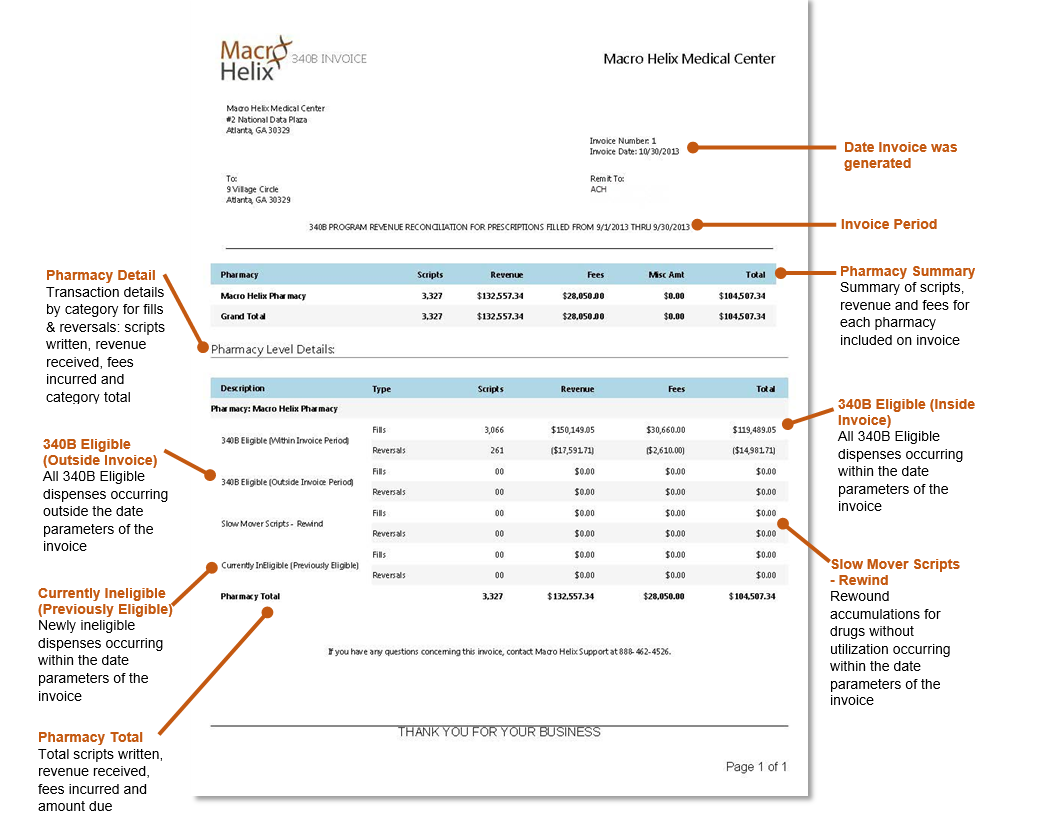
Pharmacy Summary
The Pharmacy Summary section contains the overview of the pharmacy’s total number of prescriptions dispensed, revenue generated, fees incurred, last billing cycle’s amount due, last billing cycle’s payment amount received, any miscellaneous charges and the total amount owed for the billing cycle.
|
Field |
Description |
|
Scripts |
The total number of eligible prescriptions filled during the billing cycle including fills and reversals |
|
Revenue |
The total amount of revenue generated from eligible 340B prescriptions and collected by the pharmacy during the billing cycle |
|
Fees |
The total owed to the pharmacy by the hospital based on the dispensing fee for qualified 340B prescriptions during the billing cycle |
|
Previously Invoiced |
The total amount invoiced to the pharmacy for the previous billing cycle. This field is only displayed if ACH is enabled. |
|
Payment Received |
The payment amount received from the pharmacy for the previous billing cycle. This field is only displayed if ACH is enabled. |
|
Misc. Amount |
The total amount of any miscellaneous fees incurred by the pharmacy during the billing cycle (e.g. special services or support) |
|
Total |
The total amount the pharmacy owes for this billing cycle. The total amount is the sum of Revenue - Fees + Previously Invoiced - Payment Received + Misc. Amount. |
Pharmacy Detail
The Pharmacy Details section breaks down the numbers by 340B Eligible Fills and Reversals both outside and inside the invoice period, Slower Mover Scripts Fills and Reversals, Currently Ineligible but Previously Eligible Fills and Reversals and the aggregated total for the pharmacy. NOTE: You may not see all of these fields if they do not apply to you; for example, if you did not have any reversals.
|
Field |
Description |
|
340B Eligible (Within Invoice Period) |
All 340B eligible fills and reversals made during the billing cycle including the total number of prescriptions dispensed (Scripts column), the revenue generated (Revenue), the dispensing fees owed (Fees) and the total amount for these transactions (Total). Total amount = Total Revenue – Total Fees. |
|
340B Eligible (Outside Invoice Period) |
All prescriptions, both fills and reversals, dispensed previously that became 340B eligible during the invoice’s billing cycle including the total number of prescriptions dispensed (Scripts column), the revenue generated (Revenue), the dispensing fees owed (Fees) and the total amount for these transactions (Total). For example, a prescription dispensed in the previous month may not have been confirmed as 340B eligible in time to be included on the previous invoice. To ensure proper accounting for that prescription, Macro Helix will automatically include it on the next invoice in the section related to Outside Invoice Period. Total amount = Total Revenue – Total Fees. |
|
Slow Mover Scripts - Rewind |
All rewound accumulations for drugs without utilization during the specified time period (e.g., 90 days) that occurred for fills and reversals during the billing cycle the total number of prescriptions dispensed (Scripts column), the revenue generated (Revenue), the dispensing fees owed (Fees) and the total amount for these transactions (Total). Total amount = Total Revenue – Total Fees. Note: The Rewind period is set in Pharmacy Settings: Retail Settings. Your rewind period is set pursuant to the terms of your contract pharmacy agreement. In cases where the agreement is silent on frequency, Macro Helix will default to 90 days unless the covered entity directs otherwise. The default setting for Rewinds is 90 days. If you do not order a drug’s available packages within the Rewind period after accumulation, 340B Architect marks the drug as a slow mover and reverts the purchases of the drug to the default account. If a drug is rewound, the pharmacy must return the dispensing fee to the hospital. This calculation also includes any manual rewinds that occurred within the billing cycle. |
|
Currently Ineligible (Previously Eligible) |
All newly ineligible dispenses for fills and reversals made during the billing cycle, the total number of prescriptions filled (Scripts column), the revenue collected (Revenue), the dispensing fees owed (Fees) and the total amount for these transactions (Total). Total amount = Total Revenue – Total Fees. Note: A previously eligible prescription might be ineligible because the doctor prescribing may no longer be employed by the covered entity, the covered entity is no longer 340B eligible, the NDC may now be excluded from 340B eligibility, etc. |
|
Pharmacy Total |
The aggregated total amount for prescriptions dispensed, revenue generated, fees incurred and amount owed for the billing cycle. Total amount = Total Revenue – Total Fees. Note: Total Revenue is calculated using this formula: Total amount = 340B Inside Eligible Fills + 340B Inside Eligible Reversals + 340B Outside Eligible Fills + 340B Outside Eligible Reversals – Slow Mover Scripts Fills – Slow Mover Scripts Reversals – Currently Ineligible Fills – Currently Ineligible Reversals. |

 View an Invoice
View an Invoice