-
340B Architect
-
Updates & Announcements
-
340B Architect
-
340B Impact
-
340B RxCorrelate
-
340B Monitor
-
340B Written Location
-
340B Central Split
-
All About Architect Webinar Series
-
More Resources
-
Right Side Callout
-
Release notes
-
Recent Manufacturer Notices
-
More Videos
You can now change the status of hospital charges in Utilization Manager. When a change is made, the status and accumulations are updated immediately and a recalculation is not necessary.
How to Make Hospital Status Changes
In Utilization Manager, right-click on the charge you want to update and select CHANGE STATUS.

The CHANGE STATUS option will open a dialog for the user to update. The Status drop down options are dependent on the PID’s Split Sequence and Default Account in Pharmacy Settings.
- It is strongly recommended to document the reason for the status change in the Note section.
- Click the Save Changes button and you'll get a pop up that the status has been changed successfully.
The Status Change column allows you to see which charges have been manually changed. It will be set to Y when the status has been changed.
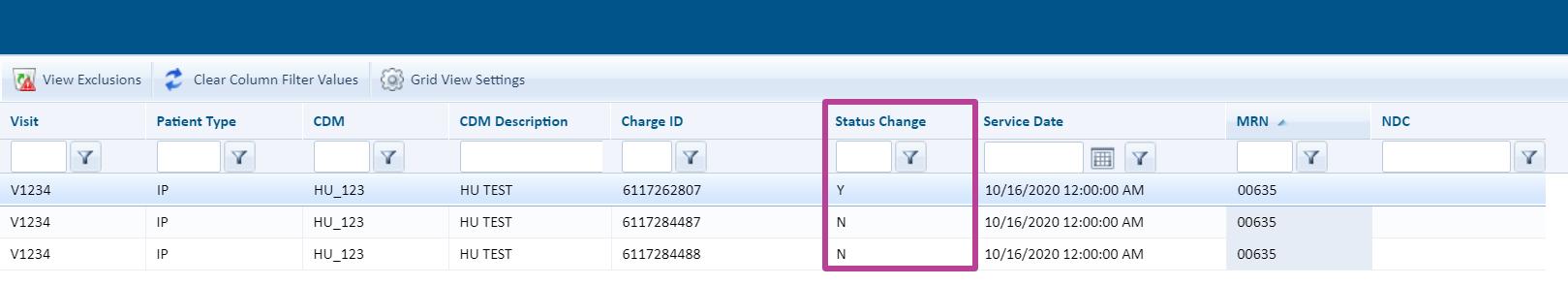
An entry is also added to the Transaction Log when a status change is made.
Change Status Warning Messages
340B Architect warns you if you attempt to change the status of a charge to 340B and the NDC has an exclusion that would normally prevent it from automatically qualifying for 340B.
When you attempt to Save Changes, the notification message will appear below the Status drop down in the CHANGE STATUS dialog box.
The system will also warn you of any exclusions, payors, patient status, etc. that are associated with the current status, but all changes are up to your discretion.
Depending on your user permissions, you will have the option to override the system and move forward with changing the status by selecting the Change Status button.
Override Warning Messages:
- This NDC is classified as orphan which your settings exclude from 340B eligibility
- This NDC is classified as excluded from 340B eligibility.
- This payor is classified as Medicaid which your settings exclude from 340B eligibility.
- This charge's patient type is classified as inpatient.
- CDM-NDC relationship not in Active Crosswalk or NDC not in Drug Catalog. The status of this charge cannot be changed.

Same Status Alert Message
Within Utilization Manager, if you attempt to change a hospital charge status to be the same as the current status, an error message will appear in the Change Status popup window and you will not be able to add notes. If you would like to add notes while keeping the same status, right-click the charge and select Add/View Notes.
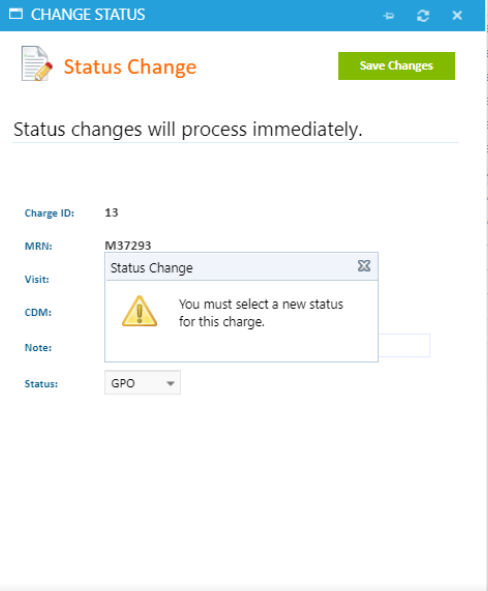

 August 2022
August 2022